1) What the heck is rake?
The official line on rake: it is a build system written in Ruby inspired by the make build system from the world of c. If that doesn’t really mean anything to you, just think of rake this way: it’s just a task runner. A rake script is a convenient place to script out small tasks that you have to do every day – tasks that don’t take long individually, but that you’re performing multiple times per hour while you are writing code. Automating those little rote tasks will save you time, and will cut down on the number of silly errors you get performing those tasks by hand.
2) A build system? Why do I need some fancy build system when I can just click the “Build Solution” menu option in Visual Studio?
Well first of all, having a build system outside of Visual Studio doesn’t keep you from using the Visual Studio build tools. A good build system should work alongside the IDE, not against it. But more importantly, when you have a complex solution with one or more deployable apps, some redistributable assemblies, and multiple test projects, you’ve got a lot of stuff to manage; a good build system enables you to manage all that stuff with a measure of convenience that Visual Studio just isn’t designed to provide.
3) Why rake instead of NAnt? Are you just trying to be cool?
NAnt is a perfectly useful build system, and I’ve used it for years. And with UppercuT, NAnt is certainly easier to use than it used to be. But it’s still just XML. Same thing goes for MSBuild. Ultimately you’re talking about filling out an XML configuration file. If I want a custom target type that does something NAnt (or MSBuild) doesn’t do out of the box, I have to use a real programming language to implement the guts of the target; so now I’ve got yet another project to manage. I’m sure there are people who love it and use it very successfully, but it’s just not my cup of tea. Not only is it not my cup of tea: it makes me hate tea. I’m a programmer, not a form-filler-outer. I want a programming language, not an XML configuration file.
4) We’re building .NET apps on Windows machines. Why automate with rake instead of PowerShell?
I’ve seen some very compelling demos of psake, another make-inspired build system, written in PowerShell. It’s certainly more to my liking than an XML-based build system. But PowerShell is vendorscript. I would rather spend time using a language that is a more transferrable skill, like Ruby.
Those are the “why” questions I get about rake, and my lame attempts to legitimize my desire to mess around with Ruby at work. I’m off and running on rake now, and the rest of the questions I get usually start with “how”. I’m hoping to write a few posts answering those questions, and I’ll update this post with links to other posts in the series as I go.
Installing Ruby and Rake
Before we talk about rake, rakefiles, and tasks, we’ll need a couple of things:1) Ruby – rake is really just a set of Ruby scripts. And what do you need to run Ruby scripts? Ruby! The easiest way to get up and running with Ruby on a Windows box download the latest Ruby One-click Installer (version 1.9.2 as of this blog post), and just run it. Important: Make sure you check the box that adds the Ruby stuff to your PATH variable as you step through the installer wizard.
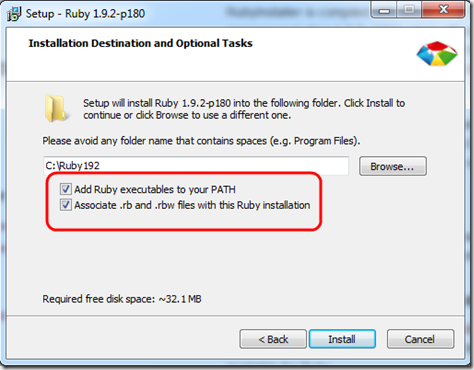
Once you’ve gotten through the wizard, open up a command prompt and type “ruby –v” to see the version number. You should see something like this:
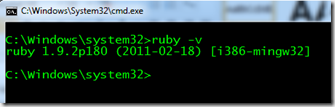
If you see a message saying something along the lines of “ruby is not a recognized command”, just reboot. Windows just needs to deal with the PATH variable.
2) Rake – now that you’ve got Ruby installed, open up a command prompt and type
gem install rakeand hit enter. The “gem” keyword hooks you into Ruby’s package management system – you’re telling Ruby to grab the “rake” package from the RubyGems repository, and install it in your local Ruby installation. A bunch of stuff that won’t make a lot of sense will scroll by in the command window. But at the end of it, once you get back to a command prompt, you’ll be ready to run rake scripts.
3) A text editor – ok, three things. Notepad works just fine. If you want something fancier, there’s Komodo Edit, Notepad2, Notepad++ , etc. And if you wanna pay for a nice Ruby editor, JetBrains (the people behind the wonderful ReSharper) have a good one called RubyMine. I like RubyMine a lot, and I got lucky and picked up a copy for $29. Every once in a while they put it on sale, you just gotta check the website for it.
Next up: rakefiles and tasks






No comments:
Post a Comment